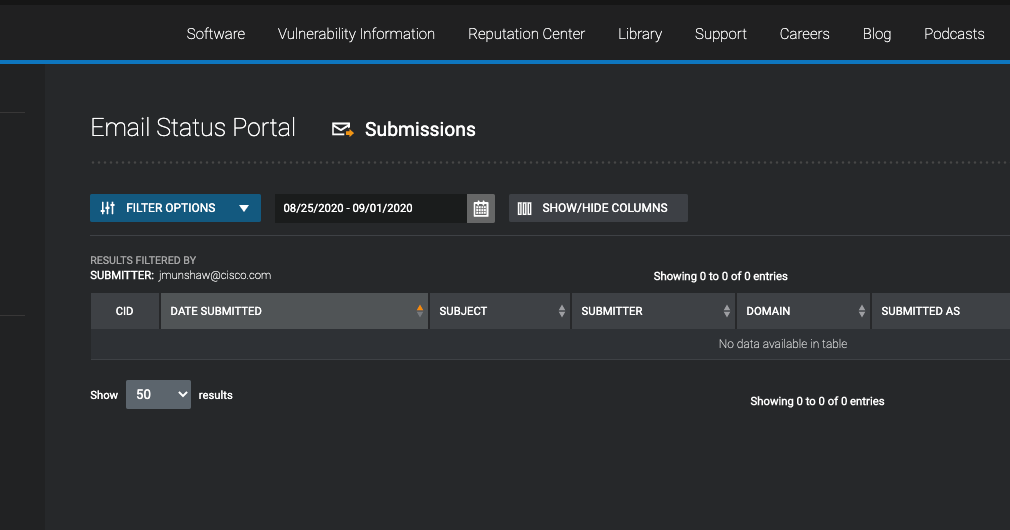Cisco customers with Email Security Appliances (ESA) or Cloud Email Security (CES) accounts already know the benefits of Cisco’s email filtering. Every day, millions of malicious emails are automatically sent to the trash bin. Cisco encourages customers to participate in honing those filters by submitting incorrectly classified email through the Cisco Security email plug-in or by direct email.
Introducing the Email Status Portal for TalosIntelligence.com The new Cisco Talos Email Status Portal allows customers to:
- View mail samples submitted and their statuses
- See graphical displays of submission metrics
- Administer domains and user access
- Generate reports of this data
The new portal is live now in the Accounts section of Talosintelligence.com, replacing the legacy Email Submissions and Tracking Portal. Customers who used the legacy portal will have had their account transitioned to the new portal seamlessly, and the legacy portal will no longer be available going forward.
What’s that about submitting emails?
The Email Status Portal is for viewing the status of submissions, not for submitting emails. Customers can report malicious emails — or good email that incorrectly went to the spam filter — through the Microsoft Outlook Plug-in or by following the direct email instructions here.
Explore the Portal
Check out the new portal by logging into Talosintelligence.com with your Cisco ID, and visiting https://talosintelligence.com/esp.
For more information on how to use the new portal, please visit the help section.
For more on this project, read our one-pager detailing the new Email Status Portal here.