As most quality thoughts go, my most recent musing on security came about because of fantasy football.
I had to log into my Yahoo Sports account, which I admittedly only ever have to log in to, at most, three times a year for the one fantasy football draft I have on that platform each year and then the handful of other times my phone logs me out during the five months that I’m adjusting my lineups on a weekly basis.
Admittedly, I’d never thought much about the security of my Yahoo Sports account because I don’t have any sensitive information tied to it, and if someone did want to break in, they could probably do a better job of managing my team in that league than I have the past few years. It’s the old “out of sight, out of mind” compared to something like my work email account where I’m logging in every morning, or online banking which I’m using several times a week, and the knowledge that my financial wellbeing is tied to those account credentials.
But I have to give credit to Yahoo for how they handled my account being less secure. When I logged in, probably for the first time since January, this weekend, before it would even display my homepage or enter the fantasy draft, it took me to an account management page where it warned me that I was using a “less secure” password and still hadn’t enrolled in multi-factor authentication. It took me less than a minute to update my password to something more secure, and maybe another two minutes to enroll in passcode MFA.
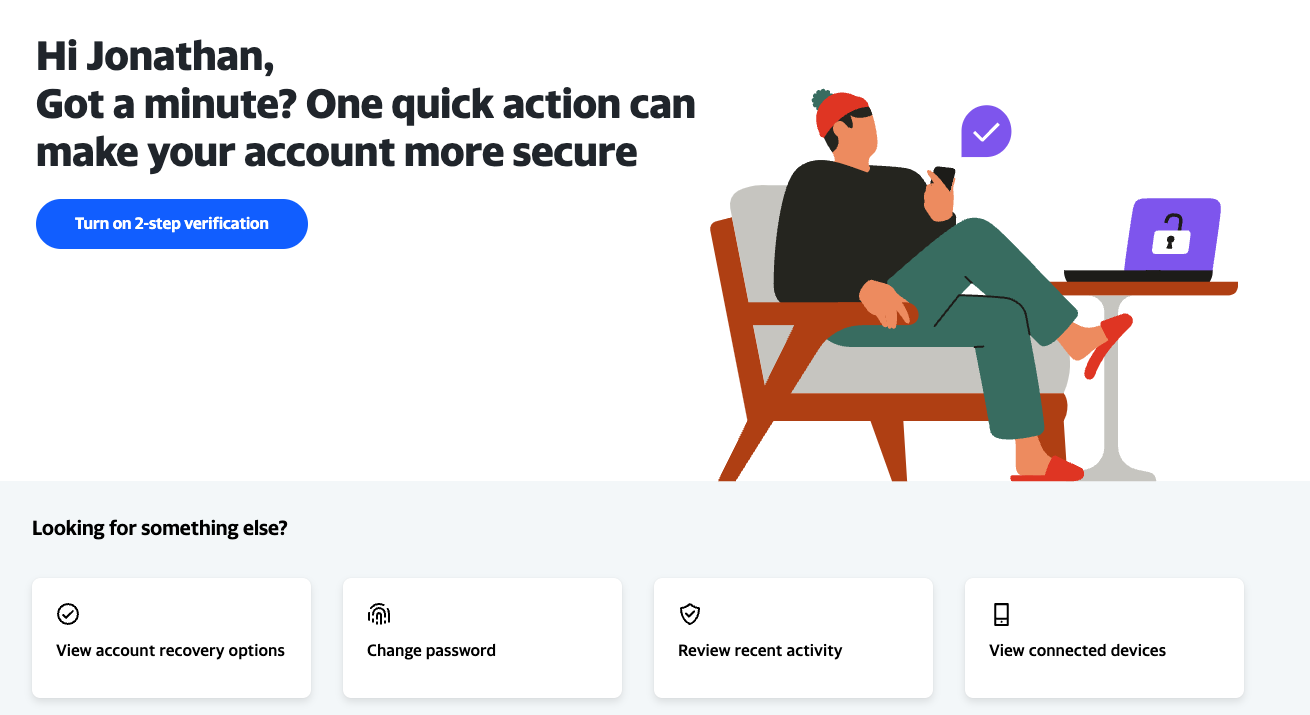
The account management page also had some helpful information, such as how long it had been since my last password change, offering the ability to manage my password through a third-party app, and multiple options to set up MFA, including using the Yahoo Sports app directly (this is always more appealing to me than having to download yet another MFA app on my phone).
This also got me thinking about the ways in which I don’t like being asked or reminded to enroll in MFA. It never made any sense to me that sites would give users the option to click away from the screen when being asked to enroll in MFA — make it mandatory or don’t. Also, one of my biggest pet peeves in using the internet is when you confirm this is a personal device or “Remember Me” for the next time I log in and the site doesn’t, in fact, remember me, and I have to go through the same approval process multiple times in the same day.
Our friends at Cisco Duo also have a few other great recommendations for getting people to enroll in MFA, but in my opinion, mandatory enrollment is best enrollment. If I had never displayed that screen on Yahoo’s login page, I wouldn’t have even thought twice about how secure my account was. And seeing a red “!” next to my password gave off an immediate sign that my password needed to be improved, which is something I wish other sites would start doing.
It’s not like having my fantasy football login credentials compromised would be the end of the world, but when it comes to something more high stakes, there are a few small UI steps sites could take to help nudge us in the right direction.
The one big thing
Threat actors are increasingly using a traditional Red Teaming tool called MacroPack to create new malware payloads. These malicious files deliver multiple payloads, including the Havoc and Brute Ratel post-exploitation frameworks and a new variant of the PhantomCore remote access trojan (RAT). Several different actors are using this tactic based on files uploaded to VirusTotal that Talos analyzed. They are written in different languages and rely on different themes centered on different geographies, which leads us to believe these are disparate campaigns.
Why do I care?
The threat of VBA macros has diminished since Microsoft prevented the execution of macros in Microsoft Office documents downloaded from the internet, but not all users are using the latest up-to-date Office versions and can still be vulnerable. MacroPack can generate several types of payloads packaged into different file types, including popular Office-supported formats, scripting files and shortcuts. The code generated by the framework has the following characteristics, making it more difficult to detect using file content signatures.
So now what?
Talos released a new Snort rule set and several ClamAV signatures to detect and block the malicious files Talos analyzed as part of this research. Our blog post also has an in-depth breakdown of the four major themes used across these malicious documents, information that could be crucial to informing potential targets about these threats.
Top security headlines of the week
A new report from Google’s Threat Analysis Group found that Russia’s APT29 is exploiting some of the same vulnerabilities as two popular spyware vendors. The analysis comes from watering hole attacks that researchers saw in the wild between November 2023 and July 2024 targeting Mongolian government websites. APT29, largely thought to be connected to Russia’s government, exploited the same vulnerabilities in Apple iOS WebKit and Google Chrome that two spyware vendors, Intellexa and NSO Group, are also known to use. The actor (also known as Cozy Bear and Midnight Blizzard) compromised the government-controlled websites to embed malicious payloads in hidden iframes on web pages. These iframes pointed users to attacker-controlled websites, where the exploits were deployed to steal user data from iOS and Android devices. Intellexa, which Cisco Talos has reported on several times, was recently blacklisted by the U.S. government for its role in creating and distributing the Predator spyware. And the Israeli NSO Group is infamous for its Pegasus spyware, commonly used to target at-risk individuals like journalists, politicians and activists. (Google TAG, The Record)
A North Korean state-sponsored actor known as Citrine Sleet is actively exploiting a zero-day vulnerability in the Google Chrome web browser to steal users’ cryptocurrency. Microsoft wrote in an advisory regarding the vulnerability, identified as CVE-2024-7971, that users had been "targeted and compromised" by the zero-day attack. Google has since released a patch for the issue. CVE-2024-7971 is a type confusion vulnerability in the V8 JavaScript and WebAssembly engine that could allow an attacker to execute remote code on the targeted machine. Citrine Sleet is believed to be based in North Korea and primarily targets financial institutions, especially those that manage cryptocurrency accounts. Its social engineering techniques focus on the cryptocurrency industry and individuals believed to be associated with it. Exploitation of the vulnerability started by tricking a victim into visiting an attacker-controlled website. Then, because of a different vulnerability in the Windows kernel, Citrine Sleet could install a rootkit on the target’s computer, essentially giving them complete control of the machine. Cryptocurrency has long been a target for North Korean state-sponsored actors, who often use the stolen currency to fund the country’s military operations. (TechCrunch, Decipher)
The FBI released a new warning this week that North Korean actors could soon launch a wave of cyber attacks targeting "organizations with access to large quantities of cryptocurrency-related assets or products.” A public service announcement released Tuesday said that actors had been carrying out reconnaissance-related social engineering campaigns for months targeting individuals believed to be involved in the cryptocurrency industry, or employees of financial institutions who handle virtual currency. Most of the potential targets are found by the actors by monitoring their social media activity, particularly on professional networking or employment-related platforms. These actors also are impersonating legitimate employees, looking to gain remote employment at these companies using fake names, identities and profiles. “Given the scale and persistence of this malicious activity, even those well versed in cybersecurity practices can be vulnerable to North Korea's determination to compromise networks connected to cryptocurrency assets,” the PSA reads. (Dark Reading, FBI)
Can’t get enough Talos?
- Vulnerabilities in Microsoft apps for macOS allow stealing permissions
- BlackByte ransomware group targets VMware ESXi bug
- Cisco: BlackByte ransomware gang only posting 20% to 30% of successful attacks
- Bug Leaves Microsoft Apps for MacOS Open to Silent Takeovers
Upcoming events where you can find Talos
LABScon (Sept. 18 - 21)
Scottsdale, Arizona
VB2024 (Oct. 2 - 4)
Dublin, Ireland
Most prevalent malware files from Talos telemetry over the past week
SHA 256: 0e2263d4f239a5c39960ffa6b6b688faa7fc3075e130fe0d4599d5b95ef20647
MD5: bbcf7a68f4164a9f5f5cb2d9f30d9790
Typical Filename: bbcf7a68f4164a9f5f5cb2d9f30d9790.vir
Claimed Product: N/A
Detection Name: Win.Dropper.Scar::1201
SHA 256: 5e537dee6d7478cba56ebbcc7a695cae2609010a897d766ff578a4260c2ac9cf
MD5: 2cfc15cb15acc1ff2b2da65c790d7551
Typical Filename: rcx4d83.tmp
Claimed Product: N/A
Detection Name: Win.Dropper.Pykspa::tpd
SHA 256: a31f222fc283227f5e7988d1ad9c0aecd66d58bb7b4d8518ae23e110308dbf91
MD5: 7bdbd180c081fa63ca94f9c22c457376
Typical Filename: c0dwjdi6a.dll
Claimed Product: N/A
Detection Name: Trojan.GenericKD.33515991
SHA 256: c67b03c0a91eaefffd2f2c79b5c26a2648b8d3c19a22cadf35453455ff08ead0
MD5: 8c69830a50fb85d8a794fa46643493b2
Typical Filename: AAct.exe
Claimed Product: N/A
Detection Name: PUA.Win.Dropper.Generic::1201
SHA 256: 161937ed1502c491748d055287898dd37af96405aeff48c2500b834f6739e72d
MD5: fd743b55d530e0468805de0e83758fe9
Typical Filename: KMSAuto Net.exe
Claimed Product: KMSAuto Net
Detection Name: W32.File.MalParent